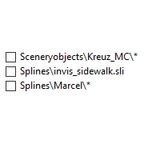Bald ist es so weit, unsere nächste Leitstellenfahrt findet statt. Es geht diesmal nach Ahlheim.
Weitere Informationen findet ihr hier: Zukünftige Leitstellenfahrten
- Lizenzbestimmungen
- Alle Rechte vorbehalten. | All rights reserved. | Tous droits réservés.
- WebSite / Support
- https://reboot.omsi-webdisk.de/community/thread/3115-omsipfad-omsipath/
- Empfohlene OMSI-Version
- Aktuell v2.3.x
- Vorausgesetzte kommerzielle Erweiterungen
- Keine
Aus dem Adventskalender 2020 | From the advent calendar 2020 | 20.12.2020
Omsipfad ist ein Tool, das mit wenigen Klicks Ordnerstrukturen erzeugt und eignet sich daher perfekt zum Packen eigener Mods oder für Backups einzelner Dateien:
- Ziel-Ordner auswählen.
- Projektname eingeben.
- Ordner und Dateien aus dem OMSI-Hauptverzeichnis per Drag&Drop in das Fenster ziehen.
- Bestätigen.
- Falls der Ordner schon existiert, Überschreib-Methode wählen.
- Die Ordnerstruktur wurde nun im Ordner <Ziel>\<Projektname>\OMSI 2\... erzeugt.
Die Benutzeroberfläche mit Hilfe-ToolTips ist in Englisch und Deutsch verfügbar. Das Tool kann unabhängig vom OMSI-Verzeichnis in jeden Ordner entpackt werden, vorausgesetzt, Schreibzugriff wird gewährt. (z.B. C:\Users\...\Documents\Omsipath, nicht C:\Program Files!). Eine Installation ist nicht erforderlich, es genügt, die EXE-Datei zu starten.
Omsipath is a tool that creates folder structures with just a few clicks. You can use it for packing your own mods or backing up individual files:
- Select the target directory.
- Enter a project name.
- Copy folders and files from the OMSI directory in the window, via Drag&Drop.
- Start copying.
- If the folder already exists, select an overwrite option.
- The folder structure will be created in <Target>\<Project name>\OMSI 2\...
You can unzip the download in any folder, no matter where OMSI is installed. You only must have write access. (e.g. C:\Users\...\Documents\Omsipath, not C:\Program Files!). An installation is not required, just start the EXE file.
-
1.2
- 660,96 kB
- 561 Downloads
Achtung: Durch einen Framework-Wechsel wird eine neue Runtime benötigt!
Attention: Due to a framework change a new runtime is needed!
Download .NET 6.0 Runtime ("Run desktop apps")Neuerungen:
Über die Sitzungsverwaltung kann man gewählte Dateien und Ordner komfortabel speichern, sodass man sich Profile z.B. für bestimmte Mods anlegen kann.- Neuer Info-Dialog
- Portierung auf die aktuelle .NET 6.0 Runtime und C# 10
- Zahlreiche Verbesserungen unter der Haube
Changes:
A new session manager allows you to save your selected files and folders, so you can work with profiles for certain Mods.- New Info dialog
- .NET 6.0 and C# 10 are used now.
- Some improvements under the hood
-
1.0
- 536,81 kB
- 539 Downloads
Zum Ausführen wird die .Net Framework 4.8 Runtime benötigt (ausgenommen ab Windows 10 1903).
You have to install .Net Framework 4.8 Runtime separately from Microsoft (except Windows 10 1903 and newer).
-

Sehr praktisch zum packen von Mods
- ma7t3
- 1.0
"Omsipath" ist ein mehr als praktisches Tool, wenn es um das packen von eigenen Mods geht. So spart man sich die mühevolle Arbeit, die OMSI-Ordnerstruktur per Hand anzulegen und die Dateien rüberzukopieren. Das Programm ist praktisch und dennoch sehr einfach, was die Funktionsweise nahezu selbsterklärend macht. Auch die Tatsache, dass das Tool nicht installiert werden muss, sondern direkt ausgeführt werden kann, ist in meinen Augen eine gute Sache. Einziger Kritikpunkt: Das Programm merkt sich zwar den Zielordner, in den die Dateien gepackt werden sollen, aber leider nicht die Dateiliste ist an sich. Zwar ist es schon deutlich einfacher, als wenn die Struktur per Hand erstellt werden muss, aber möchte man bspw. ein Update für eine komplexere Mod, wie eine Map erstellen, bleibt immer noch eine gewisse "Arbeit", die man sich sparen könnte, wäre es möglich, dass das Programm die Liste der Dateien und Ordner speichert und in einer späteren Sitzung wieder aufruft.
Ansonsten super Tool, daher 4/5 Sternen.

Antwort von Lµkas ():
Servus , danke für den Vorschlag und die gute Bewertung. Sollte ich mal eine Folgeversion in Angriff nehmen, überlege ich mir mal etwas dazu.
, danke für den Vorschlag und die gute Bewertung. Sollte ich mal eine Folgeversion in Angriff nehmen, überlege ich mir mal etwas dazu.Stand 24.07.2022: Hinzugefügt in 1.2.