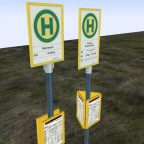Ich habe die richtige Datei heruntergeladen aber trotzdem funktioniert es nicht.
Haren Reworked - Support
-
- Fiktiv
- DarkStar2604
Als Gast kannst du nur Inhalte in deiner ausgewählten Sprache sehen. Registrierte Nutzer können die Sichtbarkeit anderer Sprachen in ihrem Kontrollzentrum aktivieren, weitere Infos hier.
Alle Themen sind in den Foren mit einer Sprachflagge gekennzeichnet:
-
-
-
Dann machst du irgendetwas falsch bei der Installation.
Wenn das Problem beim Installieren der EXE-Datei liegt - wende dich an die Entwickler von EBS. Haben auch nen Support-Thread hier.
Wenn du die Exe bereits installiert hast und mein Chrono trotzdem nicht geht, dann bitte eine neue Logfile posten.
Und bevor du fragst - Nein, ich werde dir die Datei NICHT privat zusenden. Copyright lässt grüßen.
VG
-
Hat sich erledigt die Karte funktioniert jetzt war ein Fehler von mir.
Danke trotzdem für die Hilfe und ein schönes Wochenende.
LG
-
Alles klar, das hört man gerne. Dann wünsche ich dir viel Spaß damit, danke für die Rückmeldung

!! Start-Post wurde angepasst !!
-
Ich muss doch nochmal ein Problem bei mir melden. Die ganze Karte lädt außer Schloss Sinden.
====================
Start logging
====================
Date: 07.01.2023
Time: 12:39:20
Version: 2.3.004
0 12:39:20 - - Information: OMSI is working in fullscreen mode
1 12:39:22 - - Information: TIR - looking for DLL path...
2 12:39:22 - - Information: TIR - DLL path not found - TIR disabled [0]
3 12:39:54 - - Information: Options dialog created
4 12:39:54 - - Information: Weather dialog created
5 12:39:54 - - Information: Profiles dialog created
6 12:39:54 - - Information: Time table running dialog created
7 12:39:54 - - Information: Start dialog created
8 12:39:54 - - Information: Menu 2 created
9 12:39:54 - - Information: Menu 3 created
10 12:39:54 - - Information: Tut dialog created
11 12:39:54 - - Information: Menu pos set
12 12:39:54 - - Information: Bro initialized
13 12:39:54 - - Information: Human engine initialized
14 12:39:54 - - Information: Forms set
15 12:39:55 - - Information: Captions set
16 12:39:55 - - Information: Screen ration set
17 12:39:55 - - Information: Init3D: BackBufferFormat = 22
18 12:39:55 - - Information: Init3D: Hardware vertex processing
19 12:39:55 - - Information: Init3D: Max iso = 16
20 12:39:55 - - Information: Init3D: Hal active
21 12:39:55 - - Information: Creating 3D device procedure finished
22 12:39:55 - - Information: 3D initialized
23 12:39:55 - - Information: Direct sound initialized
24 12:39:55 - - Information: Create main manager...
25 12:39:55 - - Information: Veh array created
26 12:39:55 - - Information: CS initialized
27 12:39:55 - - Information: Station manager created
28 12:39:55 - - Information: OBB created
29 12:39:55 - - Information: Tex managers created
30 12:39:55 - - Information: Tex manager started
31 12:39:55 - - Information: Tutorial manager created
32 12:39:55 - - Information: Material manager created
33 12:39:55 - - Information: Scenery object manager created
34 12:39:55 - - Information: Human manager created
35 12:39:55 - - Information: RV type manager created
36 12:39:55 - - Information: RV lists created
37 12:39:55 - - Information: Spline manager created
38 12:39:55 - - Information: Time table manager created
39 12:39:55 - - Information: Currency manager created
40 12:39:55 - - Warning: Did not find texture file "30er_reihensiedlung01.bmp"!
41 12:39:55 - - Warning: Did not find texture file "SD_Rad_v.bmp"!
42 12:39:55 - - Warning: Did not find texture file "reifen.bmp"!
43 12:39:55 - - Information: Visual helpers created
44 12:39:55 - - Information: Audio Mixer erstellen...
45 12:39:55 - - Information: ---
46 12:39:55 - - Information: Download Internet Textures...
47 12:39:55 - - Information: Input Manager erstellen...
48 12:39:55 - - Information: Tastaturbefehle laden...
49 12:39:55 - - Information: Game Controller laden...
50 12:39:55 - - Information: Progman initialisieren...
51 12:39:55 - - Information: Partikelvertices initialisieren...
52 12:39:55 - - Information: Lichtquellen initialisieren...
53 12:39:55 - - Information: System-Scriptvariablen initialisieren...
54 12:39:55 - - Information: Redline initialisieren...
55 12:39:55 - - Information: Traffic Path Manager initialisieren...
56 12:39:55 - - Information: Plugins initialisieren...
57 12:39:55 - - Information: Spline-Helper initialisieren...
58 12:39:55 - - Warning: Did not find texture file "path_car_1.bmp"!
59 12:40:13 - - Information: Load maps\Haren\global.cfg map...
60 12:40:13 - - Information: Load Cloud and Snowfall objects...
61 12:40:13 - - Warning: Did not find texture file "texture.tga"!
62 12:40:13 - - Warning: Did not find texture file "Snow_1.bmp.001"!
63 12:40:13 - - Information: Load Precip. Part. System...
64 12:40:13 - - Information: Load Precip. Sound...
65 12:40:13 - - Information: Sound erstellen...
66 12:40:13 - - Information: Sound laden...
67 12:40:13 - - Information: Set Weather System vars...
68 12:40:13 - - Information: Sky and Weather created
69 12:40:13 - - Information: Date: 2023 0107, Time: 120000
70 12:40:19 - - Information: Fonts initialized
71 12:40:19 - - Information: Map created
72 12:40:19 - - Information: Map Global File loaded
73 12:40:19 - - Information: Registrations loaded
74 12:40:19 - - Information: Parked Cars loaded
75 12:40:19 - - Information: Map AILists loaded
76 12:40:19 - - Information: Map AILists loaded
77 12:40:19 - - Information: New Centerkachel set
78 12:40:19 - - Information: VarParents loaded
79 12:40:19 - - Information: Special Objects refreshed
80 12:40:19 - - Information: Object and Spline Matrices refreshed
81 12:40:23 - - Information: Map loaded
82 12:40:23 - - Warning: Line "maps\Haren\Chrono\22_HarenReworked\TTData\Zug_Buchenau.ttl", tour RB_Buchenau has no valid AI group index and is invalid!
83 12:40:23 - - Warning: Line "maps\Haren\Chrono\22_HarenReworked\TTData\Zug_Durchfahrt.ttl", tour Durchfahrt_Schloss has no valid AI group index and is invalid!
84 12:40:23 - - Warning: Line "maps\Haren\Chrono\22_HarenReworked\TTData\Zug_Haren.ttl", tour RB_Haren has no valid AI group index and is invalid!
85 12:40:23 - - Warning: Line "maps\Haren\Chrono\22_HarenReworked\TTData\Zug_Haren.ttl", tour RE_Haren has no valid AI group index and is invalid!
86 12:40:23 - - Warning: Line "maps\Haren\Chrono\22_HarenReworked\TTData\Zug_Haren.ttl", tour RB_Haren_zus has no valid AI group index and is invalid!
87 12:40:23 - - Warning: Line "maps\Haren\Chrono\22_HarenReworked\TTData\Zug_Moorhofen.ttl", tour RB_Moorhofen has no valid AI group index and is invalid!
88 12:40:23 - - Warning: Line "maps\Haren\Chrono\22_HarenReworked\TTData\Zug_Moorhofen.ttl", tour RB_Moorhofen_Sonntags has no valid AI group index and is invalid!
89 12:40:23 - - Warning: Line "maps\Haren\Chrono\22_HarenReworked\TTData\Zug_Sinden.ttl", tour RB_Sinden has no valid AI group index and is invalid!
90 12:40:23 - - Warning: Line "maps\Haren\Chrono\22_HarenReworked\TTData\Zug_Sinden.ttl", tour RB_Sinden_Wochenende has no valid AI group index and is invalid!
91 12:40:23 - - Information: Humans created
92 12:40:23 - - Information: Editor refreshed
93 12:40:23 - - Warning: Cloudtype "-1" could not be found!
94 12:40:23 - - Information: Weather loaded
95 12:40:23 - - Information: Map camera loaded
96 12:40:23 - - Information: maps\Haren\global.cfg map loaded!
97 12:40:24 - - Warning: Did not find texture file "gras_helper.bmp"!
98 12:40:24 - - Warning: Did not find texture file "gras_helper.bmp"!
99 12:40:24 - - Warning: Did not find texture file "text.bmp"!
100 12:40:25 - - Warning: Did not find texture file "text.bmp"!
101 12:40:25 - - Warning: Did not find texture file "text.bmp"!
102 12:40:25 - - Information: Refresh Tile: 70, maps\Haren\tile_5_18.map ...
103 12:40:25 - - Information: Refresh Tile: 71, maps\Haren\tile_5_19.map ...
104 12:40:26 - - Warning: Did not find texture file "text.bmp"!
105 12:40:26 - - Warning: Did not find texture file "number.bmp"!
106 12:40:26 - - Warning: Did not find texture file "text.bmp"!
107 12:40:26 - - Warning: Did not find texture file "text.bmp"!
108 12:40:26 - - Warning: Did not find texture file "text.bmp"!
109 12:40:26 - - Warning: Did not find texture file "number.bmp"!
110 12:40:26 - - Warning: Did not find texture file "text.bmp"!
111 12:40:26 - - Warning: Did not find texture file "text.bmp"!
112 12:40:26 - - Information: Refresh Tile: 72, maps\Haren\tile_5_20.map ...
113 12:40:26 - - Warning: Did not find texture file "Windows.dds"!
114 12:40:27 - - Warning: Did not find texture file "Windows.dds"!
115 12:40:27 - - Warning: Did not find texture file "Grashelfer.bmp"!
116 12:40:28 - - Information: Refresh Tile: 73, maps\Haren\tile_5_21.map ...
117 12:40:29 - - Warning: Szenerieobjekt wurde nicht gefunden: Sceneryobjects\Waldheini12\Haltestellenschilder\Mabeg_ST1N_Fuss_klein.sco, falls es sich um eine Addon-Karte handelt, lesen Sie bitte die Dokumentation und kontaktieren Sie ggf. den Autor. Falls es sich um eine originale Karte handelt (Spandau oder Grundorf), reparieren Sie bitte OMSI mittels Original-Setup.
118 12:40:29 - - Error: The file "Sceneryobjects\Waldheini12\Haltestellenschilder\Mabeg_ST1N_Fuss_klein.sco" could not be loaded!
119 12:40:29 - - Warning: Invalid Object: Sceneryobjects\Waldheini12\Haltestellenschilder\Mabeg_ST1N_Fuss_klein.sco"
120 12:40:29 - - Warning: Szenerieobjekt wurde nicht gefunden: Sceneryobjects\Waldheini12\Haltestellenschilder\Mabeg_ST1N_Deckel.sco, falls es sich um eine Addon-Karte handelt, lesen Sie bitte die Dokumentation und kontaktieren Sie ggf. den Autor. Falls es sich um eine originale Karte handelt (Spandau oder Grundorf), reparieren Sie bitte OMSI mittels Original-Setup.
121 12:40:29 - - Error: The file "Sceneryobjects\Waldheini12\Haltestellenschilder\Mabeg_ST1N_Deckel.sco" could not be loaded!
122 12:40:29 - - Warning: Invalid Object: Sceneryobjects\Waldheini12\Haltestellenschilder\Mabeg_ST1N_Deckel.sco"
123 12:40:29 - - Warning: Szenerieobjekt wurde nicht gefunden: Sceneryobjects\Waldheini12\Haltestellenschilder\Mabeg_ST1N_Hst-Name.sco, falls es sich um eine Addon-Karte handelt, lesen Sie bitte die Dokumentation und kontaktieren Sie ggf. den Autor. Falls es sich um eine originale Karte handelt (Spandau oder Grundorf), reparieren Sie bitte OMSI mittels Original-Setup.
124 12:40:29 - - Error: The file "Sceneryobjects\Waldheini12\Haltestellenschilder\Mabeg_ST1N_Hst-Name.sco" could not be loaded!
125 12:40:29 - - Warning: Invalid Object: Sceneryobjects\Waldheini12\Haltestellenschilder\Mabeg_ST1N_Hst-Name.sco"
126 12:40:29 - - Warning: Szenerieobjekt wurde nicht gefunden: Sceneryobjects\Waldheini12\Haltestellenschilder\Mabeg_ST1N_Hst-Name.sco, falls es sich um eine Addon-Karte handelt, lesen Sie bitte die Dokumentation und kontaktieren Sie ggf. den Autor. Falls es sich um eine originale Karte handelt (Spandau oder Grundorf), reparieren Sie bitte OMSI mittels Original-Setup.
127 12:40:29 - - Error: In map file "maps\Haren\Chrono\22_HarenReworked\tile_6_20.map" there was an error in line 221!
128 12:40:29 - - Information: Refresh Tile: 74, maps\Haren\tile_6_20.map ...
129 12:40:29 - - Error: Could not load object Sceneryobjects\Waldheini12\Haltestellenschilder\Mabeg_ST1N_Fuss_klein.sco!
130 12:40:29 - - Error: Could not load object Sceneryobjects\Waldheini12\Haltestellenschilder\Mabeg_ST1N_Deckel.sco!
131 12:40:29 - - Error: Could not load object Sceneryobjects\Waldheini12\Haltestellenschilder\Mabeg_ST1N_Hst-Name.sco!
132 12:40:29 - - Error: Could not load object Sceneryobjects\Waldheini12\Haltestellenschilder\Mabeg_ST1N_Hst-Name.sco!
133 12:40:29 - - Information: Refresh Tile: 75, maps\Haren\tile_6_21.map ...
134 12:40:30 - - Information: Date: 2023 0107, Time: 120000
135 12:40:33 - - Information: Traffic loaded
136 12:40:33 - - Information: Date: 2023 0107, Time: 120000
137 12:40:33 - - Information: Reset Passengers...
138 12:40:33 - - Information: Initialize Scheduled AI...
139 12:40:33 - - Information: Refresh All Vehicle Indices...
140 12:40:33 - - Warning: Direct3D-Device lost!
141 12:40:33 - - Information: Direct3D-Device resetted!
142 12:40:33 - - Information: Reset State Matrices...
143 12:40:33 - - Information: Start Tex Thread...
144 12:40:33 - - Information: Init Red Line...
145 12:40:33 - - Information: Set Initial Render States...
146 12:40:33 - - Information: Menu pos set
147 12:40:48 - - Information: Deativating TIR...
148 12:40:48 - - Information: TIR was not available
149 12:40:48 - - Information: Closing actual map...
150 12:40:48 - - Information: Actual map closed!
151 12:40:48 - - Information: OMSI is closing...
-
Code
117 12:40:29 - - Warning: Szenerieobjekt wurde nicht gefunden: Sceneryobjects\Waldheini12\Haltestellenschilder\Mabeg_ST1N_Fuss_klein.scoDir fehlen die Waldheini Mabeg ST1N - Haltestellenschilder. Bitte noch herunterladen!
Werden ergänzt.
Ich sehe auch dass die Züge Probleme machen, das schau ich mir mal an. Rückmeldung folgt.
--
EDIT// Fehler schon gefunden. Dadurch dass ich ne eigene AI-List nutze, ist mir untergegangen dass die mitgelieferte AI-List noch die alten Groups drinnen hat. Wird ebenfalls ersetzt. Danke für die Meldung. -
Jetzt funktioniert alles

-
Hallo ich wollte mal fragen ab welcher Uhrzeit der SEV in Haren fährt weil ich im Fahrplan nix finde dazu.
-
Hallo ich wollte mal fragen ab welcher Uhrzeit der SEV in Haren fährt weil ich im Fahrplan nix finde dazu.
Ist ein Chrono Event musst du mal im Chrono Ordner schauen und dem gegebenenfalls damit verbundenen TTL Ordner
-
In den Ordner habe ich auch geguckt der ist leer. Es steht nur das Datum zu dem Chrono aber nix wegen Fahrplan oder so.
-
Hi, ich sehe gerade in meiner ttl - Datei das der SEV im Januar tatsächlich nicht zugewiesen ist. Nur für die anderen Chronos

Update kommt
-
-
Das ist kein Fehler. Das musste baulich so gelöst werden, weil dort eine Bürgersteig-Spline drunterliegt die sich nicht löschen lässt (geht nur in der Originalmap). Deshalb despawnen da auch KI-Autos.
Aber danke für die Meldung
-
Hallo,
bei mir nur ein Teil der Karte befahrbar ist (Betriebshof und Schloss-Express ), den Rest ist leer (nur Blauhimmel).
MAP TOOLS zeigt, dass gar nichts fehlt.
Extra Haltestellen, sowie extra Setra 315 habe ich.
LogFile im DateiAnhang
MfGboho
-
Zitat
326 16:30:08 - - Warning: Nie znaleziono obiektu scenerii:Sceneryobjects\Waldheini12\Nordend\DFI_Halterung.sco, jeœli wczytujesz dodatkow¹ mapê, przeczytaj dokumentacjê i skontaktuj siê z autorem mapy. Jeœli wczytujesz oryginaln¹ mapê (Spandau lub Grundorf), napraw grê za pomoc¹ oryginalnych ustawieñ.
327 16:30:08 - - Error: The file "Sceneryobjects\Waldheini12\Nordend\DFI_Halterung.sco" could not be loaded!
328 16:30:08 - - Warning: Invalid Object: Sceneryobjects\Waldheini12\Nordend\DFI_Halterung.sco"
Diese Waldheini Objekte findest du in diesen Thread. Entweder eine der DFI-downloads oder das gesamtpaket.
Zitat113 16:22:41 - - Error: Sceneryobjects\ADDON_Bad_Huegelsdorf\Buildings\model\Mühlenstrasse_Wohnhaus_4.o3d – o3d reading failed - Could not read the o3d file! Die angegebene Datei wurde nicht gefunden
114 16:22:41 - - Error: In "Sceneryobjects\ADDON_Bad_Huegelsdorf\Buildings\Mühlenstrasse_Wohnhaus_04.sco" there was an error in line 21!
Bad Heugelsdorf wird für diese Karte benötigt.
-
Zitat
113 16:22:41 - - Error: Sceneryobjects\ADDON_Bad_Huegelsdorf\Buildings\model\Mühlenstrasse_Wohnhaus_4.o3d – o3d reading failed - Could not read the o3d file! Die angegebene Datei wurde nicht gefunden
114 16:22:41 - - Error: In "Sceneryobjects\ADDON_Bad_Huegelsdorf\Buildings\Mühlenstrasse_Wohnhaus_04.sco" there was an error in line 21!
Bad Heugelsdorf wird für diese Karte benötigt.
Das ist der übliche Fehler daran liegt es nicht. Das wäre nur dieser Copy and Paste Fehler. Habe die Logfile ebenfalls gelesen. Er hat nen Chrono Error und damit vermute ich er hat den Chrono Ordner vor der Installation nicht gelöscht.
-
Zitat
113 16:22:41 - - Error: Sceneryobjects\ADDON_Bad_Huegelsdorf\Buildings\model\Mühlenstrasse_Wohnhaus_4.o3d – o3d reading failed - Could not read the o3d file! Die angegebene Datei wurde nicht gefunden
114 16:22:41 - - Error: In "Sceneryobjects\ADDON_Bad_Huegelsdorf\Buildings\Mühlenstrasse_Wohnhaus_04.sco" there was an error in line 21!
Bad Heugelsdorf wird für diese Karte benötigt.
Das ist der übliche Fehler daran liegt es nicht. Das wäre nur dieser Copy and Paste Fehler. Habe die Logfile ebenfalls gelesen. Er hat nen Chrono Error und damit vermute ich er hat den Chrono Ordner vor der Installation nicht gelöscht.
Ich habe den Chrono Ordner mit Weihnachten 2022 geloescht.
In Handbuch steht so: Löscht bitte das ursprüngliche Weihnachtsmarkt-Chrono von TobiB. (unter „maps/Haren/Chrono/Weihnachtsmark in Sinden 2022“). -
In Handbuch steht so: Löscht bitte das ursprüngliche Weihnachtsmarkt-Chrono von TobiB. (unter „maps/Haren/Chrono/Weihnachtsmark in Sinden 2022“).Ich kann nur empfehlen den gesamten Chrono Ordner zu löschen und dann zu installieren. So hatte ich zu keinem Zeitpunkt Probleme
-
Hallo zusammen,
also ich bin hier gérade am vewrzweifeln. Habe mir heute mal Haren Reworked gezogen und allses nach Handbuch instaliert.
Ich habe dann Haren geladen und mehrere Probleme vorgefunden welche ich nacheinader Lösen konnte. Nun habe ich jedoch zwie (drei?) neue Probleme:
1. Es gibt keinen KI-Verkehr mit Fahrplan mehr. (In den Optionen sind 49 Eingestellt.)
2. Bis auf die Sonderkurse gibt es keine Fahrpläne.
(3. Es sind nur die alten Spawnpoints verfügbar?)
Anbei sind einige Screenshots Gegebenheiten und die LOG.
Danke schonmal im vorraus.
P. S. bei Rückfragen bin ich am schnellsten über Discord zu erreichen, werde hier aber auch des öfteren reinschauen.
-
Guten Abend,
Laut Entwickler muss glaube eine bestimmte Anzahl an KI Fahrzeugen eingestellt werden bzw. die Vielfalt auf Priorität 4 stehen.
Deiner Logfile entnehme ich dass er aufgrund eines Fehlers die AI List bei dir nicht findet.
Hast du die aktuellen Daten das Chrono aktiviert sich erst ab Dezember 22
Die alten Spawnpunkte stimmen und liegen daran dass, der Entwickler sonst originale Dateien der Karte verändern müsste was er nicht wollte
LG